When discussing mobile app design we are thinking about the colour used, the app’s style, its icon’s design and other variables that are visible to the naked eye. However, app design goes far beyond these and should respond to the needs set out by UX, UI and IxD. Let’s see how each of these affects mobile app design.
If you are already quite familiar with app design you surely know what all these mean. And if you don’t know what this article is about you will have a much clearer picture on the matter after reading it. Watch out for the importance of user-friendliness and user experience when it comes to designing your mobile app.
UX (User Experience)
By UX we mean user experience. It focuses on the user: more precisely on what he wants to do with the mobile app and on how he wants to interact with it on the screen. By UX we also mean the user’s experience before, during and after interacting with the mobile device’s screen.
It’s one of the key points in mobile app design that we have already been discussing in our blog. Yes, our app has to be beautiful, attractive and offer a good app design, but it also has to deliver something else to the user. It has to improve the user’s experience with technology.
To achieve a good UX design we have to get to know our target user/customer well, identify his needs and motivations and design accordingly. Interface, content and interactions alike are focal points for designing apps. Especially for improving user experience.
UI (User Interface)
In this case we will be focusing on mobile app design but from the point of view of the device itself: we’ll concentrate on the mobile device, be it a smartphone, tablet, phablet, wearable, etc. We’ll focus on what happens inside the screen, on the parts that are accessed by the user as well as on those that are not.
Although often associated with graphic design, both subjects are not always equivalent. UI is directed at text and content design and at the consistency of the design and other resources.
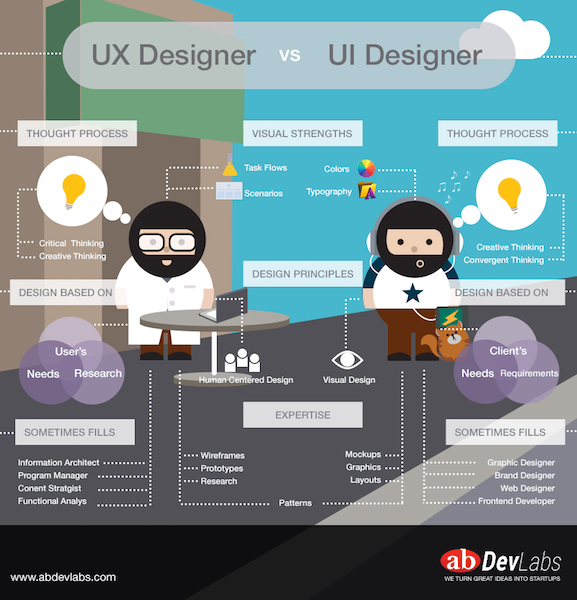
IxD (Interaction Design)
This is a subject that we have not yet discussed in the past. It’s important to know what it is − even if it’s always regarded as a secondary matter. IxD is where UX and UI converge.
Interaction design consists in defining the mode of operation of the interface that we are designing, its interaction flows and the device’s responses to these. We’ll be defining − for instance − if we must make a single touch, a double touch or a slide to access certain screen. In short: it’s applying what we get to know about our users’ experience and adjust it by designing interfaces.
Mobile app design professionals
Those who have less experience in the mobile app industry might think that just a single profile − the traditional designer − is required for designing a mobile app. However, the current complexity of the interaction with mobile devices makes mobile app design also a complex matter.
Optimising the design of a web app, a native app, or even of a responsive web goes far beyond any preconceived simplicity. We must take several professional profiles into account: we will need them if we want to do a good job. In line with what we have been analysing in the previous section, we will need at least one UX expert and one UI expert. Let’s see how these two differ and the characteristics of each of them. The team behind UXDesigner21.com sheds light on this for us below.
UX Designer
The app designer focusing on user experience has a more technical profile. The process of design ‘thought’ carried out by this mobile app professional combines critical and creative thinking.
The UX app designer’s skills revolve around user needs, but only after having studied and analysed users to have a more accurate perspective. It’s definitely a design that focuses on the user’s interaction with the app and its structure.
The most important aspects for this app professional are the app’s sections or ‘scenarios’ and its task flow, i.e. the interaction between its sections and an app’s given functionality. This kind of expert usually has advanced specialist knowledge on creating wireframes and prototyping, as well as on analysing, gathering information and obtaining feedback from his designs.
Professional profiles such as information architect, program manager, content strategist or functional analyst match the UX designer profile.
UI Designer
On the other hand, an application designer focusing on the interface’s design has a more creative profile. The process of ‘thought’ carried out by this app professional combines convergent and creative thinking. In other words, he has to think about the merging of all the app’s bits and pieces.
The UI designer’s skills are based on the user’s needs, but also depend on the user’s and the device’s requirements, which must conform to digital and human environment alike. It’s definitely a kind of design that focuses on the app’s style and on the app’s overall design. The UI designer is usually strongly influenced by the current app design trends when it comes to his work’s most creative part.
The most important issues for this app professional are the colours used for the app and its icon, but also the app’s typography − which will affect both user-friendliness and readability.
This kind of expert generally has advanced specialist knowledge on how to create mock-ups, bring the app’s graphics to life and design the project’s layouts. Professional profiles such as the graphic designer, web designer, brand designer or frontend developer match the UI designer profile.
We actually don’t have to choose among these profiles when establishing our app development team. Almost all design professionals have the specialist knowledge to fulfil these roles, unless the work to be carried out is highly specialised. Choosing a designer shouldn’t be a difficult task. However, if you still have questions on the matter you can always email us at info@yeeply.com and we’ll help you find the professional that fits your project best.










