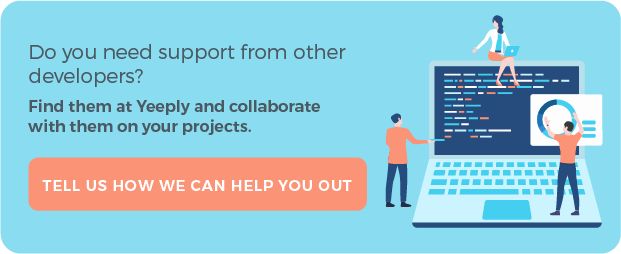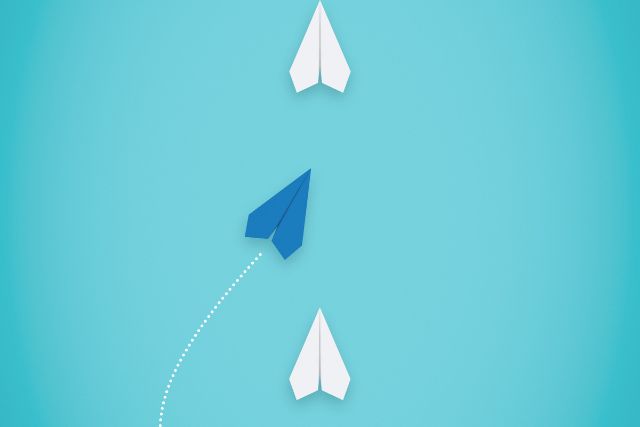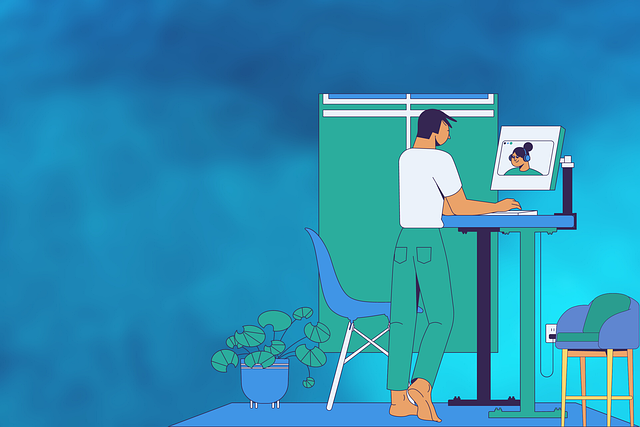Today I’m going to discuss a perfect platform for developers who wish to build games, apps and e-books for mobile devices. The Corona platform is backed by more than 200,000 developers who have created games, e-books or business applications using this platform. Corona is one of the world’s most advanced platforms to develop and is rapidly becoming the choice of hundreds of developers. No matter if you’re a foodie or a small professional team- with Corona you can quickly and easily create cross-platform applications.
What is Corona?
Founded in 2008, Corona Labs Inc. is a company based in Palo Alto with extensive technical and commercial experience across several platforms; mobile ecosystem, software platforms, authoring tools, runtimes and cloud services. His previous experience includes leadership positions at companies such as Adobe, Apple, Macromedia and Microsoft. Notably Corona Lua is developed using an easy to learn programming language, along with the API, which allows you to add features similar to Facebook with just a few lines of code.
APIs for Corona
The Corona´s API library has over a thousand APIs, enabling the creation of applications for commercial, electronic books and games for any subject supported platforms. You will see the changes instantly in the simulator and are able to adjust quickly to Lua changes, a language designed for quick and easy programming (easy to learn too). Corona allows you to publish to iOS, Android, Kindle Fire and the Nook with a single code base and soon windows 8 too as they plan to incorporate it due to the rise in popularity this platform has had.
Developer Community
Corona has earned its place in the market in part thanks to the support given by its developer community, as their forums are full of enthusiastic developers offering advice, sharing code and generally helping out. Corona also promotes regional or local groups to collaborate and network, which had let to the existence of hundreds of guides, tutorials, videos and sample projects to make life easier for fellow developers. This tool provides a space for experimentation and study on its official website and goes even further by offering discounts on their licenses for educational purposes.
A Small Tutorial to Start Using Corona
Underneath is a short tutorial on getting started with Corona
Step 1 – Download and install Corona SDK
Once installed you can launch the Corona Simulator, where you’re able to create new projects or use the sample projects that are a perfect starting point to learn.
Step 2 – Start a new project
To create a new project, you need only click on the “New Project” option. In the New Project window you enter the name of the new application, game or scene. You can set the default resolution and whether you want the application to be displayed vertically or horizontally.
Step 3 – Saving and opening in the Simulator
After choosing the where you want to save your application you can open the device simulator and chose the base application and configuration files. These files are:
- main.lua. This is the main project file. It is the first thing you’ll need to run after starting the application.
- config.lua. This is the configuration file for your project. Here you’re able to alter the settings for different devices.
- build.settings. This is the configuration file using Corona to create the application on different platforms, such as application permissions for Android.
To begin creating your application all you need to do is add the code of your app within the main.lua file. The complexity of your application or game is set by your code, but the basic steps are the ones explained above.
Advantages of Corona The Corona tool offers a wide range of features that makes it reliable for building applications, games and e-books. Thus it offers a number of advantages which will be discussed below.
- Automatic Integration with OpenGL-ES: It’s easy and uncomplicated to do simple manipulations of the screen (no need for help)
- Develop Multiplatform : Corona allows you to create applications for both iOS (iPhone, iPad) and Android.
- Yield: Corona is optimized to take advantage of the hardware acceleration features, resulting in high performance games and applications.
- Unit Features: It has native controls for access to the device’s hardware like the camera, accelerometer, GPS, etc
- Easy to learn: Corona uses Lua programming language, which is powerful and easy to learn.
Corona Licenses Let’s take a look at the different licenses and what they can do for you when using Corona. With a free license you can build all the applications you want but you’re unable to publish them. In order to start publishing on iOS, Android, Kindle or Nook you must invest in the basic license at the cost of $16 a month.
The Pro ($49) and Enterprise ($199) licenses offer a number of excellent features focused on small and large businesses and customer support. Once you’ve got a Corona license it can be used on two separate machines, this allows you to develop on your laptop and desktop computer. Out of all of these, only the Enterprise license allows you to work offline – this benefit comes at a potentially restrictive price of $199 a month or $999 a year for a small business developers and $2499 for the larger companies. Corona tools are required to build connections because part of the building process happens within Corona Labs servers. Lua script is precompiled into bytecode (excluding comments, debugging information, etc.) before its then sent to the server. The server provides the data to the Corona engine but it is never saved or archived. At the end of the online construction process, you’ll have an apk application or package, the same way you would get if you had used iOS or Android SDK.